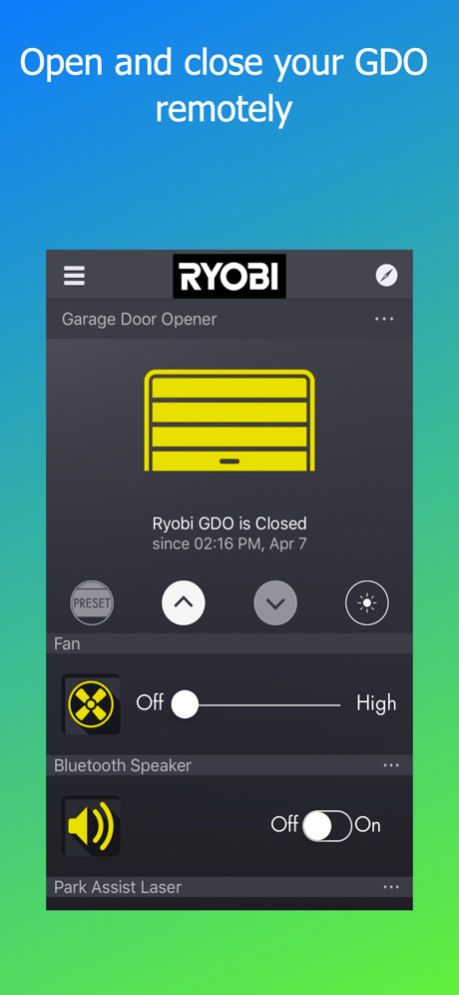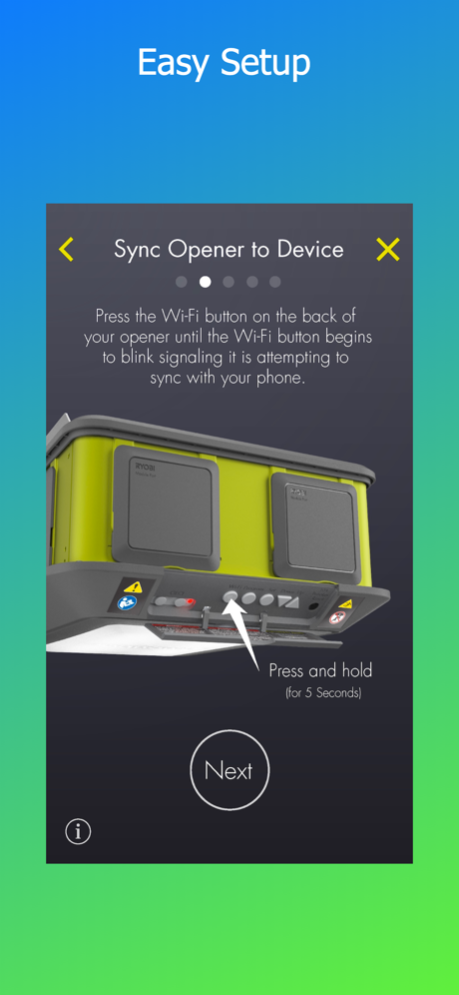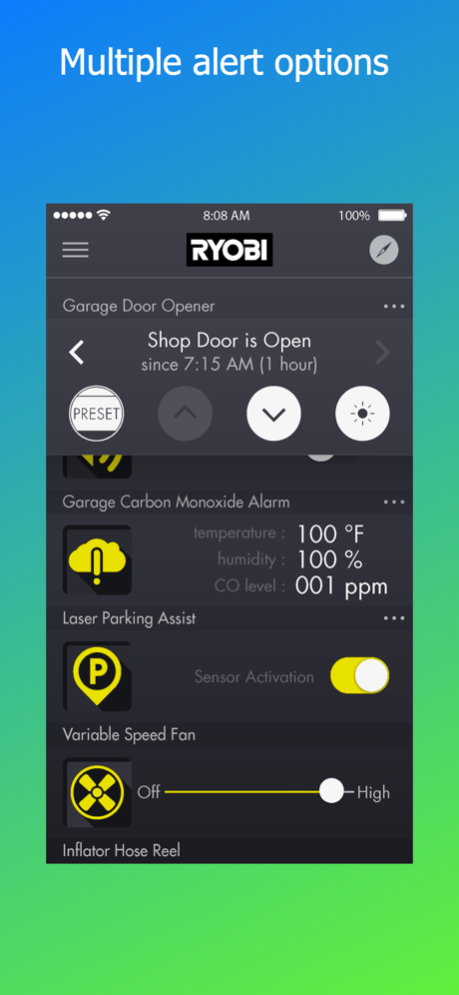GDO System™ 1.24
Free Version
Publisher Description
Control your garage door opener from anywhere in the world with the Ryobi™ GDO System™.
*** Note: Requires Ryobi GDO System hardware ***
The Ryobi GDO System lets you control your garage door from anywhere in the world that you have internet access.
With the flexibility of the plugin Module System™ you can add accessories like a garage fan, bluetooth speaker, electric cord reel, and laser park assist. You can even use your Ryobi One+™ battery for backup power to operate your garage door during power outages.
- Monitor and control your garage door opener from anywhere you have an internet connection
- Open and close the door remotely
- Customizable alerts for when your garage door opens, closes, opens past a preset time or stays open too long. No more wondering if you closed the garage door.
- Variable speed fan can be controlled from within the application
- Bluetooth speaker for placing and receiving hands free calls or listening to your favorite music or podcasts
- Laser park assist helps you park perfectly every time
- Electric Cord reel, a convenient electrical outlet right in the center of the garage where you need it most
Learn more about Ryobi GDO System and other Ryobi products at www.ryobitools.com.
Apr 20, 2021
Version 1.24
Bug fixes and improvements:
-Fixed an issue where some users were experiencing inaccurate "Not Connected" label
-Resolved an issue where some users were not receiving notifications
-Removed Apple Watch app pending a re-implementation
-General stability improvements when app is moved from foreground to background
About GDO System™
GDO System™ is a free app for iOS published in the System Maintenance list of apps, part of System Utilities.
The company that develops GDO System™ is One World Technologies, Inc. The latest version released by its developer is 1.24. This app was rated by 6 users of our site and has an average rating of 2.3.
To install GDO System™ on your iOS device, just click the green Continue To App button above to start the installation process. The app is listed on our website since 2021-04-20 and was downloaded 210 times. We have already checked if the download link is safe, however for your own protection we recommend that you scan the downloaded app with your antivirus. Your antivirus may detect the GDO System™ as malware if the download link is broken.
How to install GDO System™ on your iOS device:
- Click on the Continue To App button on our website. This will redirect you to the App Store.
- Once the GDO System™ is shown in the iTunes listing of your iOS device, you can start its download and installation. Tap on the GET button to the right of the app to start downloading it.
- If you are not logged-in the iOS appstore app, you'll be prompted for your your Apple ID and/or password.
- After GDO System™ is downloaded, you'll see an INSTALL button to the right. Tap on it to start the actual installation of the iOS app.
- Once installation is finished you can tap on the OPEN button to start it. Its icon will also be added to your device home screen.